Why Computers Need Cooling
Keeps the Computer Cool:
Computers geworkt hot when they , especially the parts like the CPU (the computer’s brain) and GPU (the part that helps with games and graphics). Cooling keeps these parts from overheating.
Helps the Computer Stay Fast:
When a computer gets too hot, it can slow down. Cooling keeps it running fast and smooth.
Protects Important Parts:
Too much heat can damage the computer’s tiny parts. Cooling makes sure they stay safe and last longer.
Prevents Crashes:
A hot computer can freeze or stop working. Cooling helps it stay reliable and run without problems.
Boosts Performance:
Some people make their computers work extra hard (called overclocking). Cooling helps the computer stay safe while doing more.
Keeps Noise Down:
Without good cooling, fans need to spin faster and get really loud. A good cooling system keeps the computer cool and quiet.
Helps Powerful Computers:
Gaming computers and work computers for videos or 3D modeling need extra cooling because they get hotter than regular computers.
Works in Hot Places:
If the room is hot, the computer still needs to stay cool. A cooling system helps it work properly even in warm environments.
Saves Energy:
A cool computer can use less energy, which is good for saving electricity and the planet.
Allows Small Computers:
Cooling helps make computers smaller but still powerful. Gaming laptops, for example, stay cool even though they’re packed with features.
In simple words, cooling is like giving your computer a fan to stay calm and healthy. It helps the computer work better, last longer, and avoid overheating.
Different Ways to Keep Things Cool
Cooling systems help keep things from getting too hot. If something gets too hot, it might break or stop working. Cooling systems make sure that things stay cool so they can keep working. There are different ways to cool things down, and each way is special. Let’s learn about them!
1. Air Cooling
Air cooling is a simple way to cool things down using air.
How It Works:
A fan blows air over something hot, like a computer or a car.
The air takes the heat away and keeps the thing cool.
Where It’s Used:
Computers: Computers use air cooling to keep them from getting too hot.
Cars: Car engines use air cooling to stay cool.
Other Things: Small things like TVs use air cooling too.
2. Liquid Cooling
Liquid cooling uses special liquids to cool things down when they get really hot.
How It Works:
The liquid moves through pipes and takes the heat away from the hot parts.
The liquid goes through something called a radiator, which cools it down.
Where It’s Used:
Computers: Big computers use liquid cooling to keep cool.
Cars: Cars also use liquid cooling to keep their engines cool.
Machines: Big machines use liquid cooling to stop from getting too hot.
3. Evaporative Cooling
Evaporative cooling uses water to cool things down. This works well when it’s hot and dry outside.
How It Works:
Water turns into steam and cools the air around it.
Fans blow the cool air into the room or to the parts that need cooling.
Where It’s Used:
Homes: Some homes use evaporative coolers to keep them cool on hot days.
Factories: Big factories use this kind of cooling for their machines.
Air Conditioners: Some air conditioners use evaporative cooling to save energy.
4. Phase Change Cooling
Phase change cooling uses a special liquid that changes from a liquid to gas (steam) to cool things down.
How It Works:
The liquid coolant turns into gas and takes the heat away from the hot parts.
The gas cools down and turns back into liquid, and the process starts over.
Where It’s Used:
Refrigerators: Refrigerators use this kind of cooling to keep food cold.
Computers: Big computers use this to keep them cool.
Air Conditioners: Some air conditioners use this to cool the air.
5. Thermoelectric Cooling
Thermoelectric cooling uses electricity to cool things down. It makes one side cold and the other side hot.
How It Works:
When electricity flows through special materials, one side becomes cold and the other side becomes hot.
The cold side takes heat away, and the hot side releases it into the air.
Where It’s Used:
Computers: Some parts of computers use thermoelectric cooling.
Coolers: Small fridges and coolers use this type of cooling.
Lasers: Thermoelectric cooling keeps lasers from getting too hot.
6. Immersion Cooling
Immersion cooling is when things are completely put into a liquid to keep them cool.
How It Works:
The parts are submerged (put into) into a special liquid that keeps everything cool.
The liquid takes the heat away and keeps things cool.
Where It’s Used:
Big Computers: Some large computers use immersion cooling to stay cool.
Gaming Systems: Powerful game consoles sometimes use this cooling system.
Machines: Some big machines use immersion cooling to keep working.
7. Active vs. Passive Cooling
Cooling systems can be active or passive.
Active cooling needs electricity to work. This means there are things like fans or pumps that need power to cool things down.
Example: A fan in a computer.
Passive cooling doesn’t need electricity. It works on its own by letting heat escape naturally.
Example: A heat sink on a computer chip or fins on a motor.
8. Cryogenic Cooling
Cryogenic cooling uses super-cold gases to cool things down.
How It Works:
Super-cold gases take heat away from the things they touch and make them very cold.
When the gas warms up, it turns back into a gas.
Where It’s Used:
Magnets: Some big machines, like MRI machines at the hospital, use cryogenic cooling.
Space Rockets: Rockets in space use this kind of cooling.
Science: Scientists use this cooling to study very cold things.
Conclusion
Cooling systems help keep things from getting too hot. When things get too hot, they might stop working or break. There are many ways to cool things down, like using air, liquids, or even super-cold gases. These cooling systems are used in lots of things, like computers, cars, and big machines to make sure everything stays cool and works properly!
Things Getting Too Hot!

1. Stopping Things from Getting Too Hot
When things get too hot, they can break. For example, if a computer gets too hot, it might stop working or turn off. If a car engine gets too hot, the car might stop. Cooling systems help keep things cool so they keep working.
Example: Think about when you run around and get really hot. You need a break and water to cool down. Machines need cooling too, so they don’t overheat and stop working.
2. Helping Things Last Longer
Cooling systems help things last a long time. When things get too hot, they break faster. But when they stay cool, they can keep working for a long time. Cooling helps machines last longer and work better.
Example: A refrigerator keeps your food cold. If it gets too hot, it won’t work right. But with a cooling system, it stays cool and keeps your food fresh for a long time.
3. Helping Things Work Better
Cooling systems help machines work better and faster. When things stay cool, they don’t slow down. For example, if a computer stays cool, it can work faster and do more things. Without cooling, it might get too slow.
Example: Think about running in a race. If it’s too hot, you might get tired and run slower. But if you stay cool and have water, you can run faster. Cooling systems help machines stay fast and keep working.
4. Keeping People Safe
Cooling systems also keep people safe. Some machines, like cars or power plants, can be dangerous if they get too hot. Cooling systems stop bad things from happening by keeping machines cool and safe.
Example: If a car gets too hot, it could catch on fire. But with a cooling system, the car stays safe and you can drive it without any problems.
5. Saving Energy
Cooling systems can save energy. Some cooling systems don’t need much power to work. This saves electricity and helps protect the environment. It also helps save money on bills.
Example: Some air conditioners use less power to cool down a room. They work well and don’t waste electricity.
6. Cooling Systems Are Everywhere
Cooling systems are used all around us, even in places we don’t think about. From computers to cars and even in factories, cooling systems keep things cool and safe. They’re also used in fridges and air conditioners to keep us comfortable.
Example: Imagine using your phone and it gets too hot. If the phone didn’t have a cooling system, it might stop working. Cooling systems inside the phone keep it safe and working well.
Conclusion
Cooling systems are very important because they stop things from getting too hot and help machines work better. They help machines last longer, stay safe, and work faster. Cooling systems are everywhere—from computers to cars to air conditioners. Without cooling systems, machines would break down, and we wouldn’t be able to enjoy all the things we have. Cooling systems help keep everything working great!
Fan Placement
Why Fan Placement is Important
Fans are used to keep things cool. If things get too hot, they can stop working or even break. The way you place the fan can make a big difference in how well it works. When fans are in the right place, they help cool down computers, cars, and rooms. Let’s learn how to place fans in the best spots to keep things cool!
1. Why Fan Placement Matters
When you put a fan in the right spot, it helps cool things down faster. If you put the fan in the wrong place, it won’t work as well. The fan needs to blow air where it’s needed most to help things stay cool.
Example: Think about when you’re hot and someone gives you a fan. If the fan is blowing toward you, it will cool you down. But if the fan is facing away from you, it won’t help.
2. Fans in Computers
In computers, fans are very important because they help stop the parts inside the computer from getting too hot. Computers have parts, like the CPU (which is the brain of the computer), that can get really hot. If these parts get too hot, the computer might stop working.
In computers, fans are placed near the hot parts to blow cool air on them. This helps keep the computer cool and working properly.
Example: If you blow air on something hot, it cools down. But if you blow air in the wrong direction, it doesn’t help.
3. Fans in Cars
In cars, fans help keep the engine cool. The engine gets very hot when the car is running, so a fan blows air to keep it from overheating. The fan is placed in front of the radiator, which helps cool the engine.
If the fan is not working or placed in the wrong spot, the car could overheat and stop running.
Example: Think of a hairdryer. If it blows air in the wrong direction, it won’t help. The fan in the car has to blow air in the right way to keep the engine cool.
4. Fans in Air Conditioners
In air conditioners, fans blow cool air into the room. The fan takes in warm air and blows out cold air. To help the air conditioner cool the room well, the fan has to be placed in the right spot.
Make sure nothing is blocking the fan, like furniture or curtains, because it will stop the cool air from moving around the room.
Example: If you blow air in the right direction, the air moves around. But if you blow it in the wrong direction, the air stays still.
5. Fans for Your Room
To cool down a room, the fan needs to be placed where it can blow air all around. Placing a fan in the corner of the room might not cool the room well. Putting the fan in the middle of the room and facing where people are sitting helps cool everyone down better.
Example: If you’re hot and sitting near a fan, you want the fan to blow air on you. If the fan is facing away from you, it won’t help.
6. How to Make Fans Work Better
Here are some easy tips to make sure your fans work the best:
Point the fan the right way: Make sure the fan is blowing air where it’s needed.
Clean the fan: Dust can stop the air from moving, so keep your fan clean.
Check the airflow: Make sure nothing is blocking the fan. If something is in the way, the fan won’t work as well.
Conclusion
Fan placement is important for keeping things cool. Fans need to be in the right spot to stop things from getting too hot, whether it’s a computer, car, or room. When fans are placed properly, they help things work better and last longer. So always make sure the fan is in the right place to keep everything cool!
Advanced Cooling Options
When things get too hot, it’s important to cool them down. Some machines, like computers and cars, need special ways to stay cool. Regular fans are good, but sometimes we need stronger cooling methods. These methods are called advanced cooling options, and they work even better than regular fans. Let’s take a look at some of the best ways to keep things cool!
1. Liquid Cooling
Liquid cooling is a special cooling method that uses liquid to cool things down. It is used in computers to keep the parts from getting too hot. Instead of using air like a regular fan, liquid cooling uses a liquid that moves around and absorbs heat.
How it works:
A liquid, like water, moves through tubes and touches the hot parts.
The liquid takes the heat away from the hot parts.
The liquid then goes through a cooler, which helps it get cold again.
Example: Imagine sweating when you get too hot. The sweat helps cool you down, just like liquid cooling works in a computer to keep things cool.
2. Heat Sinks
A heat sink is a special metal part that helps take away heat from a hot machine part. It is often used in computers to keep the CPU (the brain of the computer) cool. A heat sink has many thin metal parts that help air flow through and cool the part down.
How it works:
The heat sink is attached to the hot part, like the CPU.
The metal absorbs the heat from the part.
Air or a fan helps cool the heat sink down.
Example: Think of a metal spoon in hot soup. The spoon gets hot because it takes the heat from the soup. A heat sink does the same by absorbing heat from a machine part.
3. Peltier Cooling (Thermoelectric Cooling)
Peltier cooling is a cooling method that uses electricity to cool things down. This method uses a special device called a Peltier module. When electricity flows through the module, one side gets cold, and the other side gets hot. The cold side cools down the machine part, while the hot side needs a fan to cool it off.
How it works:
Electricity makes one side of the Peltier module cold.
The cold side cools down the part that is too hot.
The hot side needs to be cooled by a fan or heat sink.
Example: It’s like using a mini fridge inside your computer. The Peltier module cools the part, and the hot side lets the heat out.
4. Vapor Chamber Cooling
Vapor chamber cooling is a method that uses liquid and vapor to cool things down. The liquid turns into vapor (gas) when it gets hot, and the vapor spreads out to carry the heat away. After the vapor cools down, it turns back into liquid and continues to cool.
How it works:
Heat makes the liquid inside the chamber turn into vapor.
The vapor carries the heat away from the part.
When the vapor cools, it turns back into liquid and repeats the process.
Example: Think of how sweat evaporates from your body to cool you down. In vapor chamber cooling, liquid turns into vapor to carry heat away from the machine.
5. Cryogenic Cooling
Cryogenic cooling is a super-cold cooling method that uses very cold liquids, like liquid nitrogen, to cool down parts. This method is used for things that need to be cooled to really low temperatures, like some computers and machines used in science.
How it works:
Liquid nitrogen or another super-cold liquid is used to cool down parts.
The liquid absorbs the heat and keeps the parts very cold.
This method is used for special machines that need to stay really cold.
Example: It’s like using ice to cool something down, but much colder! Cryogenic cooling keeps things so cold that they can work even better.
6. Phase Change Cooling
Phase change cooling is a cooling system used in air conditioners and refrigerators. It works by turning a special liquid into gas. The gas moves around and absorbs heat. Once the gas cools down, it turns back into liquid and the cycle repeats.
How it works:
The liquid is heated up and turns into gas.
The gas carries the heat away.
Once the gas cools down, it turns back into liquid and continues to cool.
Example: It’s like blowing on your drink to cool it down. The liquid turns into gas and helps remove the heat. Then, the gas cools down and turns back into liquid.
Conclusion
Advanced cooling options are special ways to keep things cool. Some of these methods use liquid, electricity, or gas to take away heat from machines. Liquid cooling, heat sinks, Peltier cooling, vapor chamber cooling, cryogenic cooling, and phase change cooling are all ways to make sure things don’t get too hot. These methods help computers, cars, and other machines stay cool, so they can work better and last longer.
Cooling is very important, especially when things get hot. With these cooling methods, we can keep machines safe and running smoothly for a long time!
What Are Noise Levels?
Noise levels tell us how loud or quiet a sound is. We measure noise in decibels (dB). The bigger the number, the louder the sound. For example:
A whisper is about 20 dB.
Talking normally is about 60 dB.
A loud rock concert could be 120 dB.
The louder the sound, the more it can bother our ears or make us feel uncomfortable.
How Noise Affects Us
Different levels of noise can affect us in different ways. Some sounds are fine, while others can be too loud.
Quiet Sounds (0-30 dB)
These are the softest sounds. You might not even notice them, and they don’t bother you.
A whisper (around 20 dB)
Leaves rustling (around 20 dB)
These sounds are peaceful and not annoying. They don’t distract you.
Normal Sounds (40-60 dB)
These sounds are the noise we hear every day. They are not too loud but can be heard easily.
Normal talking (around 60 dB)
Birds singing (around 50 dB)
Refrigerator running (around 50 dB)
These sounds are okay and usually don’t bother us.
Loud Sounds (70-90 dB)
When sounds get louder, they can start to bother us. If the noise is loud for a long time, it can make it hard to focus or relax.
Vacuum cleaner (around 75 dB)
Traffic on a busy street (around 80 dB)
Lawnmower (around 85 dB)
Loud sounds like these might make it harder to concentrate or talk to someone.
Very Loud Sounds (100-120 dB)
These sounds are very loud and can hurt your ears. If you’re close to sounds this loud, you should protect your ears.
Rock concert (around 120 dB)
Chainsaw (around 110 dB)
Firetruck siren (around 120 dB)
These sounds can be painful and can damage your hearing if you’re exposed to them for too long.
How to Protect Yourself from Loud Noises
Too much loud noise can hurt our ears. To protect yourself:
Wear earplugs or earmuffs if you’re around loud sounds.
Move away from loud noises if you can.
Take breaks from loud places so your ears can rest.
The louder the sound, the less time you should spend around it. For sounds above 85 dB, it’s a good idea to protect your ears.
Why Noise Levels Matter
Noise levels are important because they can change how we feel or make us do things. For example:
Focus: Too much noise can make it hard to concentrate or do homework.
Sleep: Loud noises can keep you awake at night. Quiet sounds help you sleep better.
Health: Very loud sounds can cause headaches and even hurt your hearing.
That’s why it’s important to control noise and keep it at safe levels.
How to Measure Noise Levels
If you want to see how loud something is, you can use a tool called a decibel meter. This tool can tell you how loud a sound is. Some apps on phones can also measure noise levels.
When measuring noise, remember that where you are can change how loud the sound feels. For example, a 70 dB sound might seem loud in a quiet room but less loud in a busy place.
Examples of Everyday Sounds and Their Noise Levels
Here are some common sounds and how loud they are:
Whisper: 20 dB
Talking: 60 dB
Dishwasher: 70 dB
Lawnmower: 85 dB
Rock concert: 120 dB
This list helps us understand what different noise levels are like.
Conclusion
Noise is all around us. Some sounds are quiet, while others are very loud. Understanding noise levels is important because loud noises can hurt our ears or make us feel uncomfortable. By knowing about noise and protecting our ears, we can enjoy a peaceful and safe environment.
Taking Care of Things
Taking Care of Things: Regular Maintenance
Taking care of things means keeping them clean and working properly. Just like we take care of our toys, bikes, or pets, other things like machines and tools need care too. This care is called “maintenance.” When we take care of things, they last longer, work better, and don’t break as often. Let’s learn why it’s important and how to do it!
What Does Maintenance Mean?
Maintenance is when you clean, check, and fix things so they keep working well. Think about how you clean your room or take care of your toys. If you don’t, they might get messy or break.
For example:
Washing your bike helps it stay shiny and protects it from rust.
Cleaning your computer keeps it from overheating and makes it faster.
Checking your car’s tires ensures they’re safe to use.
When you take care of your things, they can keep working and last a long time.
Why Is Maintenance Important?
Regular maintenance is like giving your things a check-up. It helps in many ways:
Keeps Things Working: If you take care of something, it works better and faster.
Makes Things Last Longer: Things that are well cared for don’t break easily.
Saves Money: Fixing small problems is cheaper than fixing big ones later.
Stops Surprises: If you maintain your things, they won’t break suddenly when you need them most.
Keeps You Safe: Taking care of things, like checking bike brakes, keeps you safe from accidents.
Examples of Maintenance
Here are some ways to take care of common things:
1. Computers and Phones
Clean Dust: Dust can make a computer or phone get too hot and stop working. Cleaning it helps.
Update Apps: Just like your games and apps need updates, so does your computer. Updates fix bugs and make it safer.
Check for Viruses: Computers can get “sick” with viruses. A virus scan helps keep them safe.
2. Cars
Change the Oil: Oil helps the car’s engine work smoothly. Without it, the engine can break.
Check the Tires: Tires need air. Flat tires make driving unsafe.
Wash the Car: Cleaning keeps the car looking good and prevents rust.
3. Bicycles
Pump the Tires: Tires with enough air are easier to ride.
Oil the Chain: A dry chain makes the bike hard to pedal. Oil helps it move smoothly.
Check the Brakes: Working brakes help you stop safely.
4. Air Conditioners
Clean the Filter: Filters catch dust. Dirty filters make the air conditioner work harder.
Check Cooling: Make sure it’s cooling well so you don’t waste energy.
How to Do Maintenance
You don’t have to be an expert to take care of your things! Here are some easy steps:
Make a Plan: Write down when you need to clean or check something. For example, clean your computer every month or check your bike every week.
Clean Often: Dust and dirt can build up quickly. Keep your things clean to make them last longer.
Look for Problems: Check if something looks broken or isn’t working right. For example, check if your bike’s tires are flat or if your toy has missing pieces.
Fix Small Problems Quickly: Fix small issues before they get worse. It’s easier and faster that way.
Ask for Help: If something is hard to fix, ask a grown-up or expert for help.
When to Ask for Help
Sometimes, you might need an expert to fix something. That’s okay! Here are examples of when to ask for help:
If your car makes strange noises, ask a mechanic to check it.
If your computer doesn’t turn on, ask a technician.
If your air conditioner isn’t cooling, call someone who knows how to fix it.
Taking Care of Your Things Is Fun!
When you take care of your things, they stay nice and work well. You’ll feel proud knowing you’ve done a good job!
Clean your toys and tools often.
Check for problems like loose screws or flat tires.
Ask for help if you need it.
By taking care of your things, you can use them for a long time and keep them working perfectly!
RGB Cooling Fans

RGB Cooling Fans: Keeping Things Cool and Colorful
RGB cooling fans are special fans that do two things: they help cool down your computer and light it up with fun colors. They’re perfect for people who love gaming or want their computer to look awesome. Let’s learn more about these cool fans and why they’re so popular!
What Are RGB Cooling Fans?
RGB stands for Red, Green, and Blue, the colors that mix to make many other colors. RGB cooling fans have small lights inside them that can glow in different colors.
These fans spin to keep your computer cool, and at the same time, the lights make your setup look exciting. You can even change the colors and patterns of the lights to match your favorite style or mood.
Why Do Computers Need Fans?
Computers get hot when they work hard, like when you play games or use many apps. If they get too hot, they can slow down or stop working. Fans help by blowing away the heat and keeping the computer cool.
Without fans, computers could overheat and break. That’s why cooling fans are so important!
What Makes RGB Fans Special?
RGB fans are different from regular fans because they have colorful lights. Here’s why people love them:
They Look Cool: The glowing lights make your computer stand out.
You Can Customize Them: Change the colors and patterns to match your setup.
They Work Well: They keep your computer cool just like normal fans.
Add Fun to Your Space: They make gaming or working more exciting.
Where Do People Use RGB Fans?
RGB fans can be used in many places, like:
Gaming Computers: They make gaming setups look awesome.
Home Computers: Some people like their work computers to look cool too.
Game Consoles: They can be added to consoles for extra style.
Decorations: Some people use RGB fans to light up their desks or rooms.
How to Pick the Right RGB Fans
If you want to get RGB cooling fans, here’s what to think about:
Size: Fans come in different sizes. Make sure you choose one that fits your computer.
Brightness: Some lights are brighter than others. Pick what works best for you.
Noise: Quiet fans are better if you don’t want any buzzing sounds.
Control Options: Look for fans that let you change colors with a remote or app.
Cooling Power: Make sure the fan can keep your computer cool enough.
How to Set Up RGB Fans
Installing RGB fans is like giving your computer a new look. You might need help from an adult or someone who knows about computers.
Open the Computer: Carefully open the case so you can see the inside.
Attach the Fans: Place the fans where they are needed, like near the hot parts.
Connect the Wires: Plug in the fan wires so they can spin and light up.
Set the Colors: Use the app or remote to choose your favorite colors.
Close the Case: Once it’s done, close the computer case.
Why RGB Fans Are Great
Cool Your Computer: They stop it from getting too hot.
Add Style: The lights make your computer look fun and modern.
Better Gaming: A cool computer works faster, which is perfect for gaming.
Change It Anytime: You can easily switch colors to match your mood.
Conclusion
RGB cooling fans are awesome because they keep your computer cool and make it look amazing. They’re great for gamers and anyone who wants a colorful and fun setup. If you want your computer to be both cool and stylish, RGB fans are a great choice!
Table of Contents

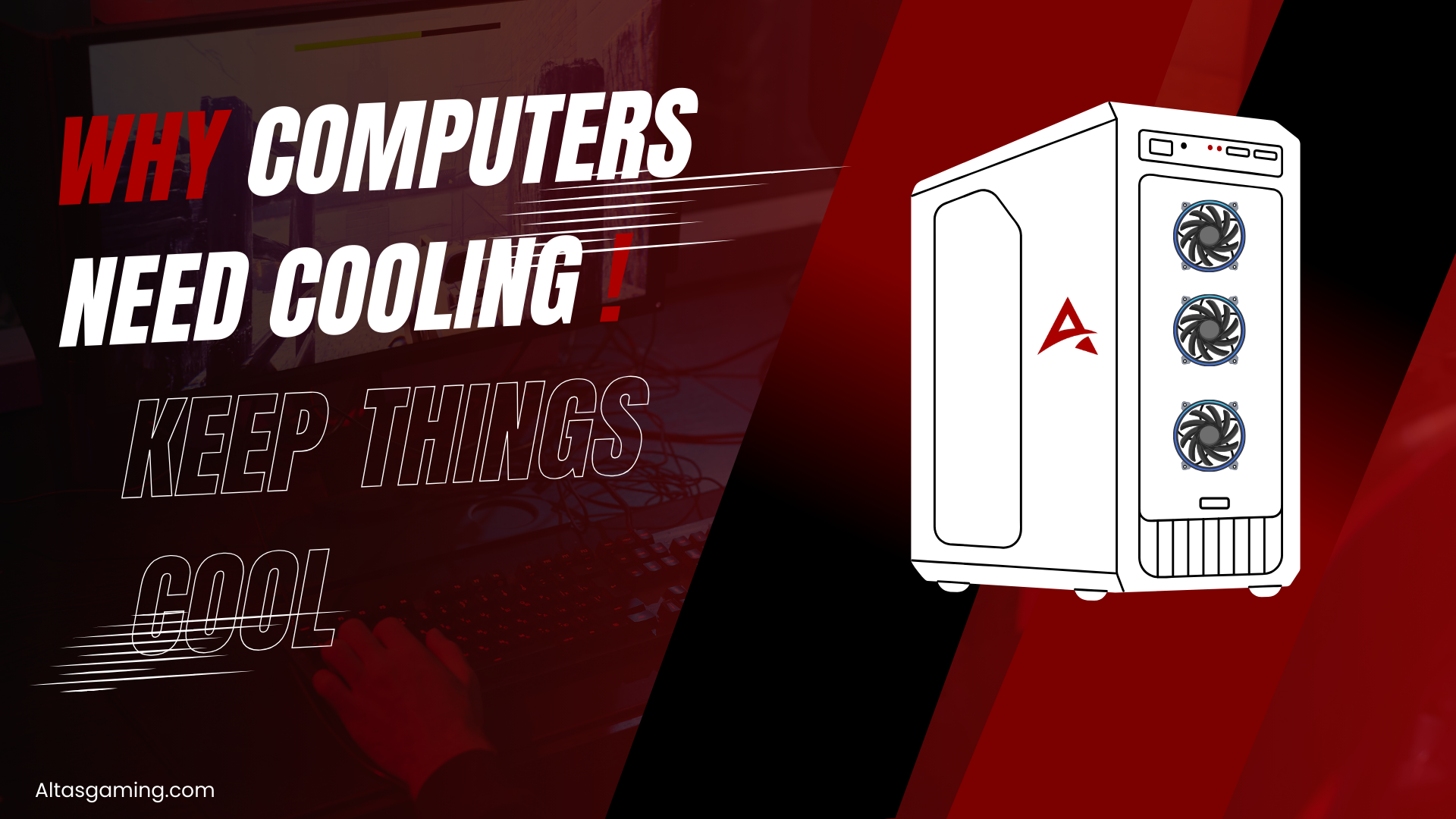
Leave a Reply