The Evolution of Graphics Cards The Journey of Pixels!
Graphics cards, also known as GPUs (Graphics Processing Units), have come a long way. From simple beginnings with basic pixels to creating stunning, lifelike worlds, their journey is fascinating. Let’s explore how GPUs have evolved and look at the top brands and their best models today!
The Early Days: Simple Pixels
- 1970s-1980s:
- Graphics were very basic—just blocks and simple colors.
- Games like Pong and Space Invaders didn’t need powerful GPUs.
- Early computers used framebuffers to display images but had no 3D capabilities.
The First Graphics Cards
- 1981: IBM released the Monochrome Display Adapter (MDA), which could only show text, no images.
- 1980s: The VGA (Video Graphics Array) was introduced and could display 256 colors—a big step forward.
- These cards were great for their time but couldn’t handle 3D graphics.
The Rise of 3D Graphics
- 1990s:
- Games became 3D, and GPUs needed to get stronger.
- Companies like NVIDIA and 3dfx released GPUs like the RIVA TNT and Voodoo series.
- These cards could handle 3D shapes, textures, and lighting effects, making games like Quake and Tomb Raider possible.
Shaders and Realism
- 2000s:
- Graphics cards introduced shaders, which made lighting, shadows, and textures look real.
- GPUs like NVIDIA’s GeForce 256 and ATI’s Radeon 9700 became very popular.
- Games like Half-Life 2 and Crysis amazed players with their realistic graphics.
Modern GPUs: Powerful and Versatile
- 2010s-Present:
- Graphics cards became much more powerful, capable of running 4K and VR games.
- Technologies like ray tracing make lighting and reflections look real, as seen in games like Cyberpunk 2077.
- GPUs are now used for more than gaming:
- 3D modeling and animation
- Video editing
- AI and machine learning
Key Features of Modern GPUs
- Ray Tracing: For super-realistic lighting and reflections.
- DLSS (Deep Learning Super Sampling): Makes games look great while running smoothly.
- High Frame Rates: For smooth and fast gameplay.
What’s Next for GPUs?
- GPUs will keep getting faster and better at making graphics look real.
- They’ll help create more detailed games, better VR, and even power AI tools.
- Imagine games with graphics so real, they look like real life!
Top Graphics Card Brands and Their Best Models
Many companies make GPUs, but a few stand out for their performance, innovation, and value. Here are the top brands and their best models:
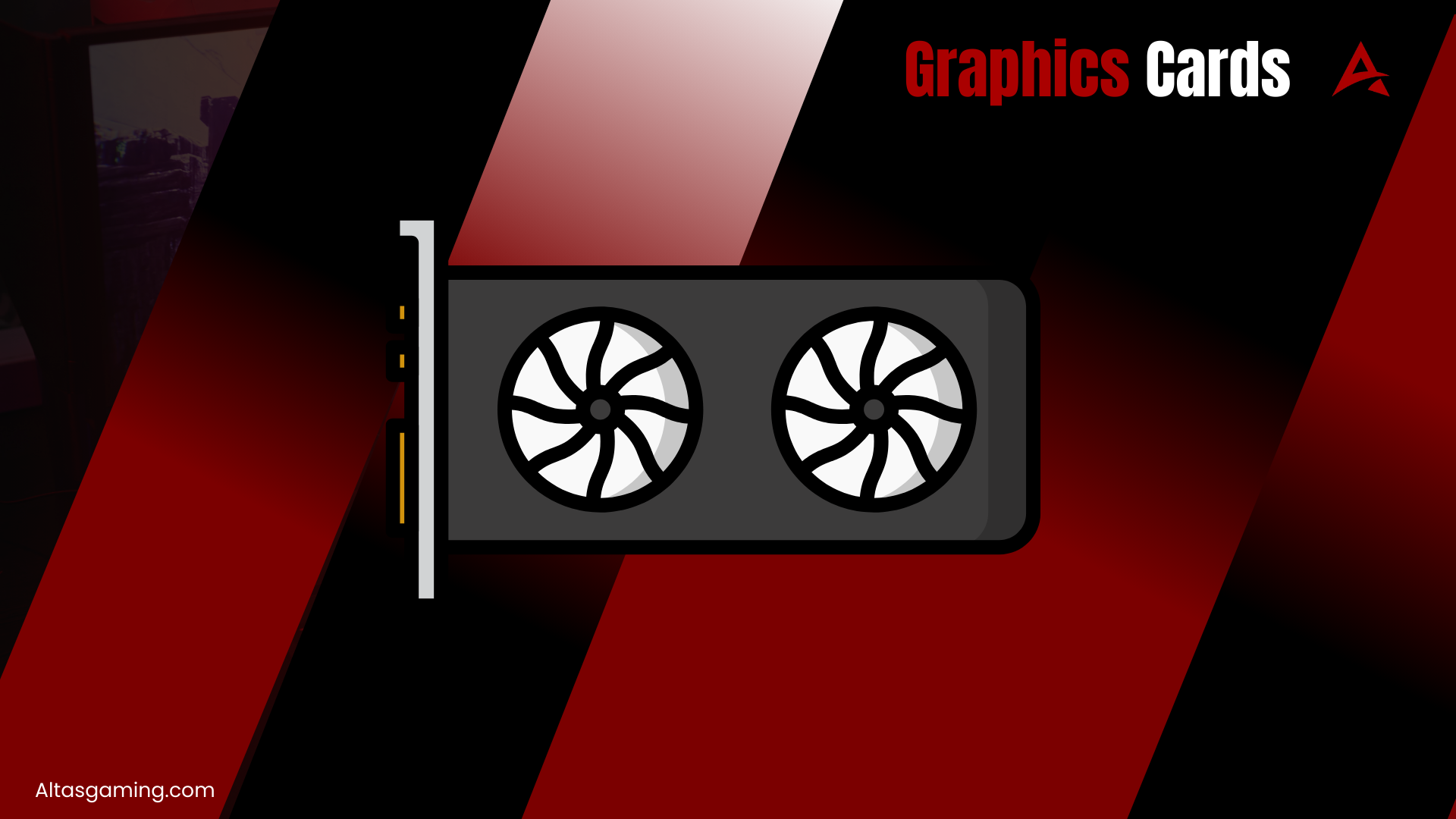
1. NVIDIA
- NVIDIA Known for high-quality GPUs with cutting-edge technology like Ray Tracing and DLSS.
- Perfect for gaming, 3D work, and AI tasks.
Best Models:
- GeForce RTX 4090:
- The most powerful GPU for 4K gaming, VR, and 3D creation.
- GeForce RTX 3080:
- Great for gamers who want top performance at 1440p or 4K.
- GeForce RTX 3060:
- A budget-friendly option for smooth 1080p gaming.
2. AMD (Advanced Micro Devices)
- AMD Famous for excellent performance at a lower price compared to NVIDIA.
- Known for technologies like FidelityFX Super Resolution (FSR) for smooth gaming.
Best Models:
- Radeon RX 7900 XTX:
- Competes with NVIDIA’s top cards for 4K gaming.
- Radeon RX 6700 XT:
- Offers excellent 1440p gaming performance at a great price.
- Radeon RX 6600:
- Affordable and perfect for 1080p gaming.
3. Intel
- A newer player in the GPU market but gaining attention with its Intel Arc series.
- Focuses on budget-friendly options for gamers and creators.
Best Models:
- Intel Arc A770:
- A great choice for 1080p and 1440p gaming.
- Intel Arc A380:
- An entry-level GPU for affordable gaming and creative tasks.
4. ASUS
- A custom brand that uses NVIDIA and AMD GPUs to make high-performance cards with unique cooling and designs.
5. MSI
- Known for overclocked GPUs and great cooling systems.
6. Gigabyte
- Offers reliable and innovative GPUs with advanced cooling and RGB lighting.
7. ZOTAC
- Specializes in compact GPUs, great for small PC builds.
8. EVGA
- Famous for excellent build quality and great customer service (recently stopped making GPUs).
9. Sapphire
- Specializes in AMD GPUs and is known for great cooling and performance.
10. PowerColor
- Another AMD-focused brand with excellent budget-friendly options.
Which Brand is the Best?
- For Top Performance: NVIDIA leads with its RTX 4090 and cutting-edge features like ray tracing and DLSS.
- For Value and Affordability: AMD offers excellent GPUs at a lower price with great performance.
- For Budget Builds: Intel Arc GPUs are solid options for affordable gaming PCs.
What Should You Buy?
- For 4K gaming: NVIDIA RTX 4090 or AMD Radeon RX 7900 XTX.
- For 1440p gaming: NVIDIA RTX 3080 or AMD RX 6700 XT.
- For 1080p gaming: NVIDIA RTX 3060, AMD RX 6600, or Intel Arc A770.
Final Thoughts
Graphics cards have come a long way, from simple pixels to creating stunningly real worlds. They’ve changed how we play games, create art, and even use AI. Whether you’re a gamer, artist, or just love technology, GPUs have something for everyone.
With top brands like NVIDIA, AMD, Intel, ASUS, MSI, Gigabyte, ZOTAC, Sapphire, and PowerColor competing to push the limits, the future of GPUs looks brighter than ever. Whether you’re building a gaming PC or upgrading for creative work, there’s a perfect GPU waiting for you!
Help choosing the right GPU or learning about how they work? 😊
How to Choose the Right GPU in 2025
Picking the right GPU (graphics card) can feel tricky, but it’s easier if you know what you need. Here’s a simple guide to help you find the best one for your needs in 2025:
1. What Will You Use It For?
Gaming
- 4K Gaming (Best Quality):
- Get a powerful card like NVIDIA RTX 5090 or AMD RX 8950 XTX.
- 1440p Gaming (Great Quality):
- Try NVIDIA RTX 5070 or AMD RX 7800 XT.
- 1080p Gaming (Good and Affordable):
- Look at NVIDIA RTX 4060, AMD RX 7600, or Intel Arc A580.
Creating Videos, 3D Art, or AI Work
- Choose a card with more memory (VRAM) to handle big projects:
- NVIDIA RTX 5080 or AMD RX 8900 XT are great choices.
Simple Use (Streaming, Office Work)
- You might not need a GPU! Most computers have built-in graphics for basic tasks.
2. Set a Budget
- High-End ($1,000+): For the best gaming and creative performance (e.g., RTX 5090).
- Mid-Range ($400–$1,000): Great for gaming at lower resolutions (e.g., RTX 5070, AMD RX 7800 XT).
- Budget (Under $400): Perfect for 1080p gaming (e.g., AMD RX 7600 or Intel Arc).
3. Look for Important Features
- Ray Tracing: Makes games look super realistic with better lighting.
- AI Upscaling (DLSS or FSR): Boosts performance so games run smoother.
- Memory (VRAM):
- 8GB+ for basic gaming.
- 12GB+ for high-end gaming or creative work.
- 16GB+ for big projects or future-proofing.
4. Check Compatibility
Make sure your GPU works with your PC:
- Power Supply (PSU): High-end cards need bigger power supplies (e.g., 750W+).
- PC Case Size: Some GPUs are very large! Check if it fits.
- Motherboard: Most GPUs need a PCIe 4.0 or 5.0 slot.
5. Think About the Future
- Choose a GPU that will last a long time:
- Look for more VRAM (memory).
- Make sure it supports new tech like PCIe 5.0 or AV1 encoding.
6. Popular GPU Brands in 2025
NVIDIA
- Great for gaming and AI tasks.
- Best models: RTX 5090, RTX 5070, RTX 4060.
AMD
- Excellent for value and high VRAM.
- Best models: RX 8950 XTX, RX 7800 XT, RX 7600.
Intel
- Affordable and good for light gaming.
- Best models: Intel Arc A770, A580.
Custom Brands:
- ASUS, MSI, Gigabyte, ZOTAC: Offer special versions with better cooling and designs.
Quick Recommendations
- For Best 4K Gaming: NVIDIA RTX 5090 or AMD RX 8950 XTX.
- For 1440p Gaming: NVIDIA RTX 5070 or AMD RX 7800 XT.
- For 1080p Gaming: NVIDIA RTX 4060, AMD RX 7600, or Intel Arc A770.
Final Thoughts
Finding the right GPU depends on what you’ll use it for. If you’re gaming, creating videos, or working on AI projects, there’s a GPU for you. Always set a budget and pick one that matches your needs. If you’re unsure, ask for help or look at reviews to decide!
Table of Contents


Leave a Reply